Grantor Profile Email Settings

With the new update, we have added the ability for you as the Grantor to change your email addresses to align with the different services we offer.
You can access the settings here under the tab Email Settings
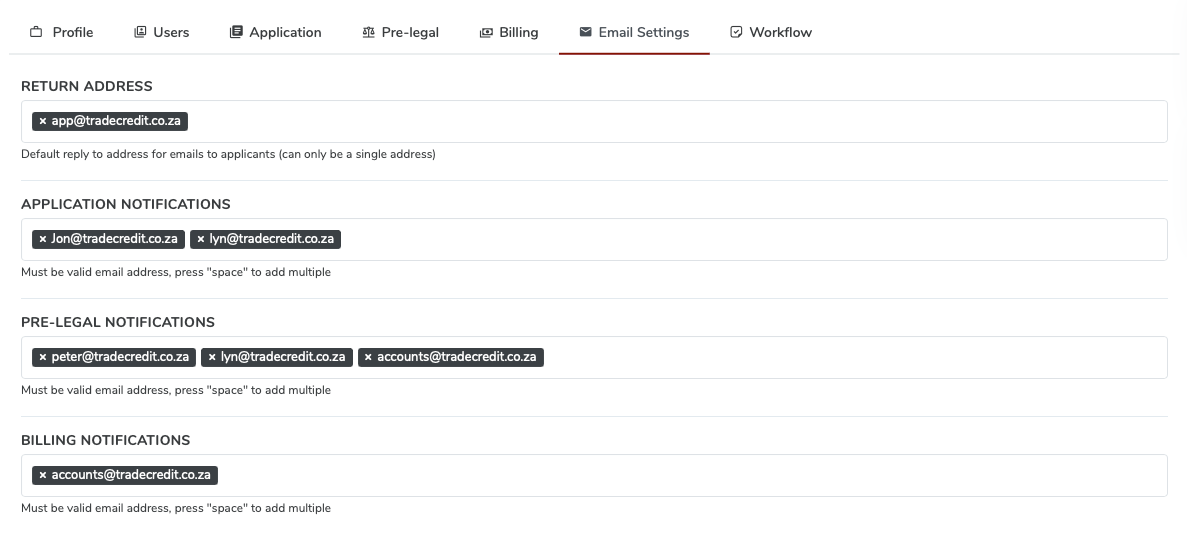
Return Address
The "Return Address" is the designated address for all emails related to the applicant, like a credit application, and ensures that any replies are directed back to a person within your business.
It's important to note that only one address can be used for this purpose.
Application Notifications
For "Application Notifications," it is recommended to set the address to the individual(s) within your business who needs to be notified of updates such as submission or completion.
It is possible to have multiple or individual addresses for this purpose.
Pre-Legal Notifications
To receive notifications regarding "pre-Legal" processes, it's recommended to designate an address for the individual(s) within your business who needs to be informed about pre-legal updates on the system.
Multiple or individual addresses can be included for this purpose.
Billing Notifications
The addresses designated for billing notifications will be utilized by the CreditRisk System to send updates on any statements and invoices, as most of the process is now automated.
Multiple or individual addresses can be included for this purpose.
